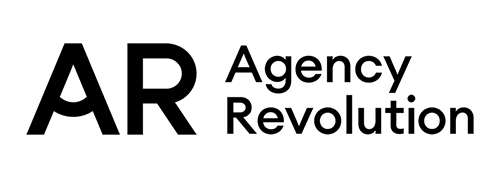Updating Website Forms
How to Use Your ActiveAgency Website
Read Time
3 minutes
Designed To
Look Amazing, Sell More, Service Better
Can I adjust the forms or add a new form to my website?
The forms that come with your ActiveAgency website are mostly intended to be simple lead generation and service forms. That’s what we have found to be most effective for the majority of agencies. However, you may have a need to tweak an existing form or add a completely new form to your website. Most of the time we can make the updates as part of your ActiveAgency subscription and at no additional charge to you. However, if extensive changes are needed, we may need to scope it as a small, one-time project.
Note that the forms built into ActiveAgency are designed to capture routine information. If you’re looking to capture personal health or financial information, you’ll need to use a form platform designed for that. Formstack is one option for this, along with other industry-specific solutions like Indio, XILO, and Broker Buddha. When requesting to adjust or add new forms to your website, it’s your responsibility to make sure that you’re in compliance with all federal, state, or local laws related to collecting this data. If you’re not sure, check with legal counsel. Here are a few examples of form fields we are unable to include:
- Personal health information (medical records, treatment, diagnosis, and related information)
- Financial information (credit card and bank account details)
Tweaking an existing form on your website.
If you’d like to make a few tweaks to an existing form on your website by adding some simple fields without any conditional logic, just let us know. We can make this update for you as part of your ActiveAgency subscription once you provide us with all of the details. Keep in mind that any updates we make to the quote form will always exist across the entire site, including all of the insurance coverage pages. So, you’ll want to make sure that any additional fields you add apply across all pages that use the form.
If the changes you’d like to make to the form are more substantial, we’ll need to review your request in more detail to determine the best route and potentially scope the work as a small, one-time project. Substantial changes would include adding more than a few simple fields to the form, conditional logic, and unique formatting just to name a few.
If you’d like to add a unique field or two on the quote form for each specific coverage page, we’ll need to review your request in more detail to determine the best route and potentially scope the work as a small, one-time project. The quote form built into your ActiveAgency website is shared across many different pages, so these updates could require additional work on our end.
Adding a new form to your website using the built-in form system.
If you’d like to add a new form to your website that asks for basic information and does not have any conditional logic or unique formatting, just let us know. We can make this addition for you as part of your ActiveAgency subscription once you provide us with all of the details. Keep in mind that you should stay away from adding any fields that ask for personal health or financial information since those fields require HIPAA and PCI compliance, respectively.
If you’d like to add a more complex, multi-page form to your website we’ll need to review your request in more detail to determine the best route and potentially scope the work as a small, one-time project. Keep in mind that longer forms are less likely to be filled out, which is why we include basic lead generation and service forms within the ActiveAgency platform.
Adding a legally-binding signature form or insurance application.
If you’d like to add a form with a legally-binding e-signature, or one that asks for personal health or financial information, we recommend using a platform that is designed and certified to handle that type of data as mentioned above.
Replacing built-in forms with another solution.
If you’d like to replace the built-in forms on your website with another solution, we’ll need to review your request in more detail to determine the best route and potentially scope the work as a small, one-time project.
Moving built-in forms within the page structure.
ActiveAgency is built on a series of best-in-class frameworks and foundational code. However, there are certain limitations in order to help preserve the integrity of the platform and your website. Since moving the location of the built-in forms that are on insurance coverage pages or built into the footer of your website would impact the page structure and layout, we can’t move them without negatively impacting the design. This is why we’re not able to move those forms.
Removing built-in forms from the website completely.
ActiveAgency is built on a series of best-in-class frameworks and foundational code. However, there are certain limitations in order to help preserve the integrity of the platform and your website. Since completely removing the built-in forms that are on insurance coverage pages or built into the footer of your website would impact the page structure and layout, we can’t remove them without negatively impacting the design. This is why we’re not able to remove those forms. However, many of the other forms, such as in the Client Service Center, are able to be removed by request.
Manage Your Website on Dashboard
If you want to manage your website, use our tools and features, and learn more about ActiveAgency, log in to Dashboard.
https://your-website-address.com/aalogin
If you'd rather speak to us, reach out to our Client Experience team.
Looking for more insurance agency resources?